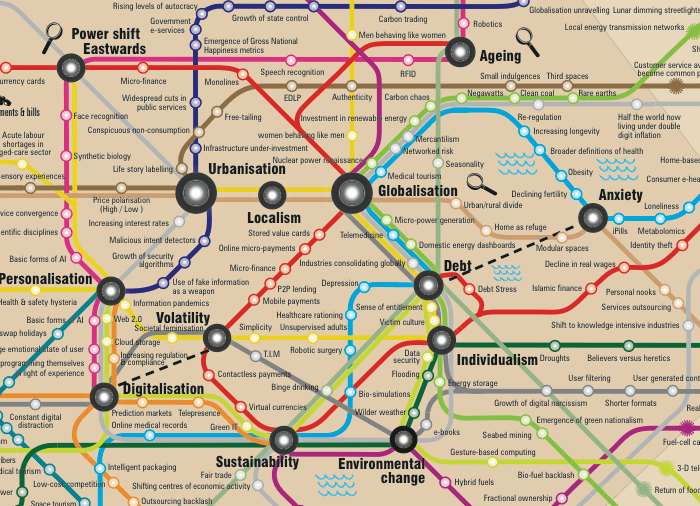Something that rather belatedly crossed my professional radar has been the ‘antics’ of the Dread Pirate Roberts. I first caught up with this topic sitting in a hotel lounge in Singapore, reading the Forbes Asia September issue. Here was a fantastic challenge to the ongoing discussions of what happens online, including challenges to ‘right’ and ‘wrong’ and the whole matter of appropriate global citizenship. The truth is, we must be aware that online environments can be manipulated as well as manipulative – and in that sector, drug trafficking, porn and the sex trade exemplifies everything that is destructive to society despite the so-called ‘democratic’ right of people to engage in their own peculiar passions and vices.
So it was increasingly sophisticated anonymity tools in online environments that created a bustling online narcotics market – and in this realm Dread Pirate Roberts was king of the waters, running the booming anonymous narcotics bazaar known as the Silk Road . What’s interesting to me is not only the ethical issues of drug use and marketing etc, but ALSO the communication mechanisms that are deployed online.
The Forbes reporting on the Dread Prirate said:
An entrepreneur as professionally careful as the Dread Pirate Roberts doesn’t trust instant messaging services. Forget phones or Skype. At one point during our eight-month preinterview courtship, I offer to meet him at an undisclosed location outside the United States. “Meeting in person is out of the question,” he says. “I don’t meet in person even with my closest advisors.” When I ask for his name and nationality, he’s so spooked that he refuses to answer any other questions and we lose contact for a month.
All my communications with Roberts are routed exclusively through the messaging system and forums of the website he owns and manages, the Silk Road. Accessing the site requires running the anonymity software Tor, which encrypts Web traffic and triple-bounces it among thousands of computers around the world. Like a long, blindfolded ride in the back of some guerrilla leader’s van, Tor is designed to prevent me–and anyone else–from tracking the location of Silk Road’s servers or the Dread Pirate Roberts himself. “The highest levels of government are hunting me,” says Roberts. “I can’t take any chances.”
How many of your students are aware of these unofficial and anonymous back-channels? I know I am not. Seems that neither were any of the Dread Pirate’s family.
A media report today tells us that it’s the End of the Silk Road. On Wednesday, the FBI announced that they arrested 29-year-old Ross William Ulbricht, the Silk Road’s accused administrator, in the Glen Park branch of the San Francisco Public Library.The FBI hasn’t yet revealed how it managed to track down Ulbricht in spite of his seemingly careful use of encryption and anonymity tools to protect his identity and those of his customers and vendors who visited Silk Road as often as 60,000 times per day.
My question is – which kid is going to be the next dirty ‘entrepreneur’? Which library or cafe is going to be that kid’s base for disruptive activities deployed via online environments?
Digital citizenship programs in schools? What a challenge!
Related articles
- Hunt for Silk Road users and Bitcoin fortunes continues (patriotnetdaily.com)











 Anyone that scans the barcode, can see the bits loaded from other users and also add their own content. Stickybits barcode locations can be identified on a map provided in the application and are tracked on the Stickybits website.
Anyone that scans the barcode, can see the bits loaded from other users and also add their own content. Stickybits barcode locations can be identified on a map provided in the application and are tracked on the Stickybits website.